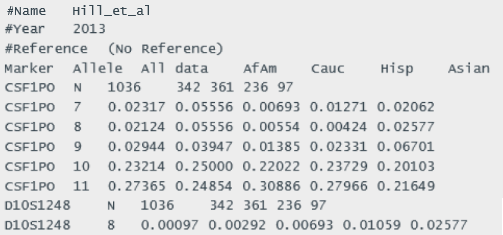Uploading a New Frequency to the MaSTR Database
Another option for adding a frequency to the MaSTR is to create a new frequency, and then upload it to the MaSTR database. Note the following about creating a new, standalone frequency.
• You can use a third-party application such as Excel or a third-party text editor such as Notepad to create the file.
• You must save the file in a tab-separated values (*.tsv) format.
SoftGenetics strongly recommends that you create the frequency in Microsoft Excel, and then save the file in *.tsv format,. However, if you prefer to create the frequency in *.json format, then contact tech_support@softgenetics.com for assistance. |
• The file format must adhere to that shown in the figure below, where:
• The first line is indicated with #Name and a unique name must be specified for the frequency. It cannot be the name of any other frequency that is currently loaded in the MaSTR database and it cannot be the name of a frequency that was used in an analysis and then permanently deleted from the MaSTR database.
• Each line is a tab-delimited listing of marker name, allele name, and population frequency.
• For each marker, the first allele must be listed as “N” and instead of specifying the frequency for each population, the file must specify the sample number.
Standalone population frequency file example