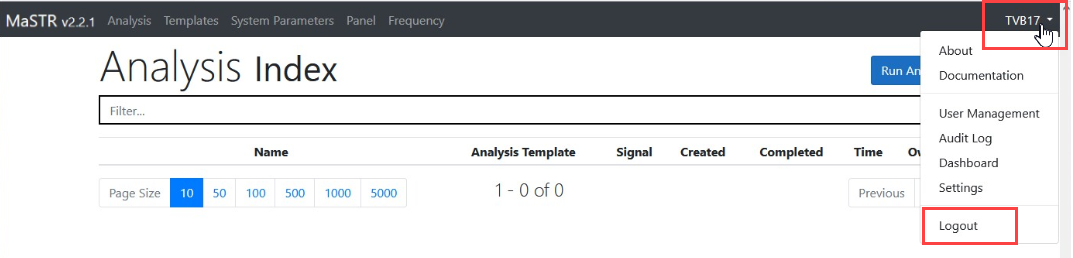Logging out of MaSTR
After you log in to MaSTR, your username is displayed in the far right corner of the title bar that appears at the top of every MaSTR page. You can click this open to open the User menu, which contains a Logout option. Click Logout to immediately close and log out of MaSTR. When you log out of MaSTR:
• Any unsaved work is lost; however, none of your queued jobs or jobs that are already running on the server are affected.
• You are returned immediately to the MaSTR Login page.
MaSTR main menu and Logout option