Adding a New Frequency to the MaSTR Database by Editing an Existing Frequency
To add a new frequency to the MaSTR database, you can edit an existing frequency and save the frequency with a unique name. You can then upload this edited frequency to the MaSTR database. You can edit a frequency file in one of two formats: a tab-separated values (*.tsv ) file or a java script object notation (*.json) file. The figure below is an example of the format for a *.tsv file. Because frequency information is saved with a DNA analysis job, you can edit a frequency without impacting any jobs that were previously run with the frequency. See To add a new frequency (edit an existing frequency).
Frequency file example, *.tsv format
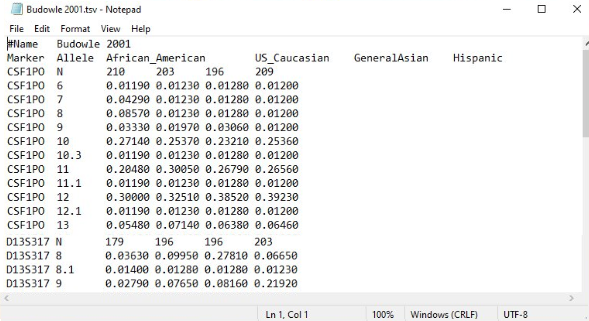
SoftGenetics strongly recommends that you edit a frequency in the *.tsv format; however, if you would prefer to edit a frequency in the *.json format, contact tech_support@softgenetics.com for assistance. |