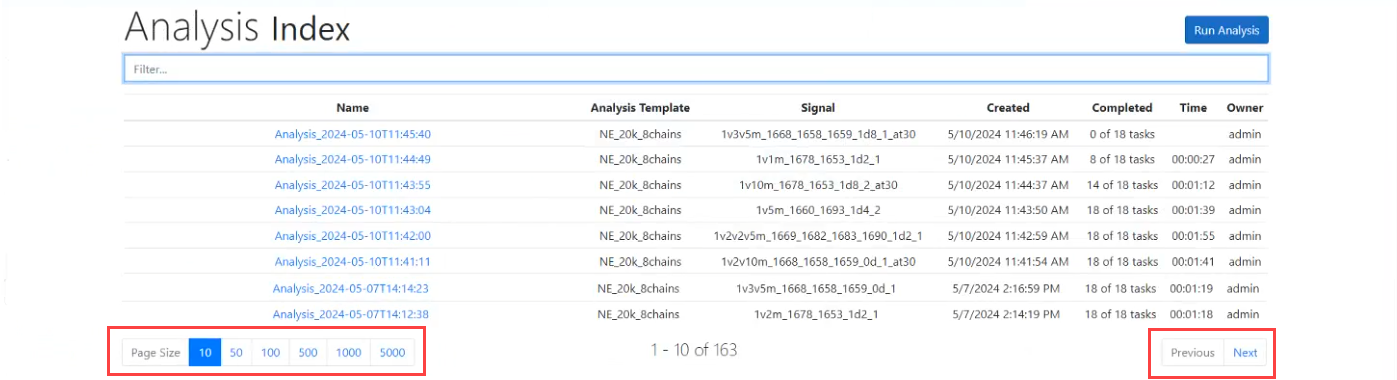Rows displayed per page and scrolling page features
When some MaSTR application pages first open, by default, they display 10 rows per page. For example, when the Analysis page first opens, it displays the ten most recent analysis jobs that are queued on the server, currently running on the server, or have finished running on the server in reverse chronological order. You can use the Previous and Next features at the bottom of each page to scroll through all the analysis jobs that have carried out on the MaSTR server and save in the MaSTR database. To change the number of rows that are displayed per page, select a different value (50, 100, 500, 1000, 5000) from the Page Size list.
Rows displayed per page and scrolling page features